Choose the initial letter of the dll-file you are searching for:
Or write the full or partial filename to search:
How to install a .dll file with DllFileFixer

1. Search dlls.glarysoft.com for the DLL-file you need.
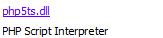
2. Download DllFileFixer.

3. Run DllFileFixer. This will install the DLL-file on your computer.
How to manually install a .dll file
1. Open the zip file downloaded from dlls.glarysoft.com.
2. Extract the DLL file to a location on your computer
3. We recommend that you unzip the file directly into the directory of the program that is requesting the file.
*If this doesn't work, you will have to extract the file to your system directory following the steps below:
4. These are the default system directories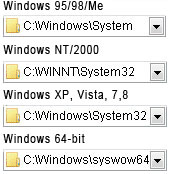
5. Make sure that you overwrite any existing files, but be sure to make a backup copy of the original file.
6. Reboot your computer.
*If the problem still occurs, try the following:
7. Open Windows Start menu and select "Run..."
8. Type CMD and press Enter (or if you use Windows ME, type COMMAND).
9. Type regsvr32 "filename".dll and press Enter.
